Last Updated on April 8, 2024
What Do You Need to Do?
The free websites generated through the Google Business Profile were an extra, free way to be found in the SERPs. Sadly they were shut down in March.
Websites made with Google Business Profiles are turned off.
As of March 5, websites made with Google Business Profiles are no longer available and customers that visit your site will be redirected to your Business Profile instead. But only until June 10.
https://support.google.com/business/answer/14368911?hl=en
Which website was this? This was mine: https://warren-laine-naida-digital.business.site
Now these domains automatically redirect to your business profile with the map overlay.
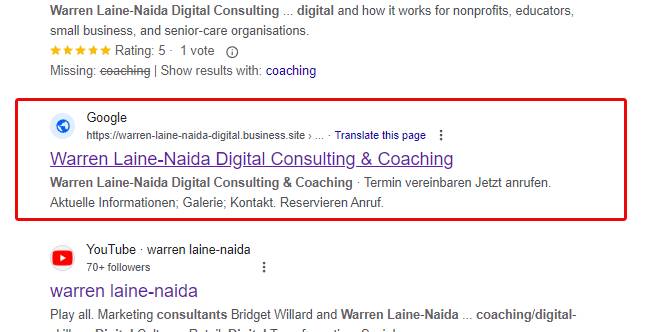
I Missed the Memo – What Should I Do?
1. Update Your Google Business Profile
You should update your Google Business Profile weekly with new articles. This is a good chance to ensure that your contact information and opening hours are up to date too. Bonus! You can add your social media profiles now as links to your profile.
Google offers every business, school, nonprofit, and freelancer a free tool to help promote themselves. Free posts, product placement, offers, maps, contact information, and reviews appear on the organic search page free of charge!
2. Create a New Website – Perhaps with WordPress
You can get a year of hosting at most providers for as little as 10 euros/dollars a month. This gives you a domain name, email, SSL certifcate, and a click-and-build instance of WordPress. And WordPress is itself free! No extra costs.
WordPress is the perfect website-building tool – whether you are a beginner or a professional. Use it for your cat’s blog or your online shop. With the Full Site Editor you can design in WordPress even easier!
3. Link Your Website to Your Google Business Profile
After you have your website up and running, don’t forget to link it to your Gogole Business Profile. There is a WEBSITE button there which is visible in the SERPs too.
Hot Tip! Business profiles are focused on local searches. DON’T link your homepage. Link to a specific, local landing page. Just like you would your Google Ads, email marketing, or other lead generation campaigns.
Important: Users will only be redirected to the respective company profile until 10 June 2024. If they try to access your GBP website after this date, potential customers will receive the error message Page not Found.
Imagine a landing page as your shop window for local online searches. When people in your area look for businesses like yours, a landing page lets you show them exactly what they need – your address, hours, and what makes your business special. This makes it more likely they’ll choose you, they have all the info they need right away.
4. Remove the Old Website Address
You’ve seen that Google redirects our old domain names, but perhaps your business domain is on a business card, email footer, or social media account. Time to update that!
Your website should offer things that help people (good, actual content), and your website should be accessible, safe, and working. A nice design is the third thing to think about – but decorate the cake after you have baked it, right?
5. Promote Your New Website
Share your new website with others. See if anyone else you know needs help with the change in Google Business Profile websites. Be helpful! It gets you found, and people remember.
There are three free ways you can promote your business: SEO, social media, and a Google Business Profile. SEO helps your business show up high in search results, like when you look for “pizza near me.” Social media lets you connect with customers on platforms they already use. And a Google Business Profile puts your business info right on Google Maps and Search.
6. Don’t Forget Your Google Ads
Manage Google Ads campaigns that are linked to your business.site
If you want to learn more about this, check out Google Help Goals and Requirements ↑. There you will also find information on how to create a website or a landing page (which is better) for your ads so that they can continue to be delivered. Alternatively, you can pause your campaign.
Do Need Some Help? Drop Me a Line!
Thank you for the article image Rajeshwar Bachu https://unsplash.com/@rajeshwerbatchu7