Last Updated on October 3, 2024
Are you getting all the web traffic you deserve? Whether you’re an SEO or the marketing mind for a small business, nonprofit, or school, you shouldn’t ignore Bing. Google is great, but another 10% of the search engine market share exists. Are you ignoring it?
In this article, you will see how to unlock the power of Bing to bring in extra traffic to your website. The article will expand over this month, so bookmark and return!
What is the Main Difference Between Bing and Google?

- + Why You Should Take Another Look at Bing
- + Importance of Using Bing SEO in Addition to Google SEO
- + Benefits of Being Visible on Both Major Search Engines
- + Bing as Feed for Smaller Engines – How Does this Work?
- + Understanding the Difference Between Bing’s vs Google’s Algorithms
- + On-Page Optimization for Bing
- + Off-Page Optimization for Bing
- + Comparing Bing Places with Google Business Profile
- + Technical SEO for Bing
TL;DR Here is the Featured Snippet version of this article.
While Google dominates global search, Microsoft’s Bing commands a surprising 8% market share in the U.S. – up from 6% just a year ago. That may seem small, but it translates to millions of potential visitors you could be leaving on the table if you only optimize for Google.
Bing’s results power smaller search engines like Yahoo, Ecosia, and DuckDuckGo which can amplify your reach. With some simple tweaks to your SEO strategy, you can capitalize on Bing’s unique ranking factors. In addition to adding Bing Places, test content using exact keyword matches; add more qualified backlinks, and improve the leverage of your off-page social signals.
Optimize for the search engines your target audience uses. Google is a part of search – it does not equal search.
Why You Should Take Another Look at Bing
Like Matthew Perry’s character Chandler, Bing is always playing second fiddle. Like Chandler’s roommate Joey, Google is more popular; but in the end, Chandler gets the smart and pretty Monica while Joey continues as the ageing bachelor.
Bing, like Chandler, plays an important role in the story, however. Bing offers some special features and opportunities for search engine optimisation that are missing or different from the more popular Google.
- + Bing is orientated towards the portfolio of other search engines and enables image, video, news, shopping and map searches in addition to web searches. These include Yahoo, DuckDuckGo, and Ecosia among others. That means you can reach niche customers.
- + Bing’s ranking factors are similar to those of Google, but some specific aspects of Bing SEO are worth looking at such as their lack of mobile-first indexing. Google also emphasizes semantic search*, prioritizing user intent and contextual content over exact keyword matches. In contrast, Bing still values exact-match keywords and even considers meta keywords for ranking.
* Semantically related keywords are phrases that are related to each other conceptually. For example, for a keyword like “pizza oven,” some semantically related keywords could be “bread oven” and “wood-burning oven”. Why are Keywords the Key to Understanding Your Customers?
- + Competition for popular keywords is often lower on Bing than on Google. Therefore, certain keywords can be optimised with less effort, which offers opportunities for smaller companies in particular to occupy a niche.
- + Bing offers free webmaster tools to help you with optimisation. Bing-specific optimisation is not “penalised” by Google, as there is no competition between the search engines. Bing also offers Bing Places, a free service similar to Google Business Profile.
>> Read more: Comparing Bing Places with Google Business Profile
- + Bing offers points! For every search, correct answer to a Bing quiz, and other hidden gems, you can collect reward points. Microsoft Rewards can be used for swag like more daily AI-generated images to a selection of gift cards from Amazon to IKEA and everything in between. You can even use your rewards to support charities.
We have long enjoyed this sort of content marketing with Google products. From Gmail and Analytics to free Google training courses, Both companies have a large selection of free services to connect us with their brand.
I have ignored Bing SEO for many years, perhaps you have too. I believe it’s now worthwhile tackling SEO for Bing. The differences to Google optimisation are small and additional traffic can be generated, especially for keywords where you have poor chances with Google. In addition, the many hiccups plaguing Google over the last half a year are turning heads.
Bing’s market share is up 1% over a year ago, while Google has dropped 3%. As they say, there’s always someone better.
Importance of Using Bing SEO in Addition to Google SEO
Don’t rely on just one tool. SEO means getting found, and people search in many different places. For example, people search differently in the USA compared with Europe. Let’s look at those market share numbers again.
Bing’s Global Market Share
Globally, Google has a 91% search market share, according to Statcounter’s revised data. This is down from 93% a year ago. Bing is at 3%, up from 2% a year ago.
Looking at the American search market, you see a big difference. Sure, globally Google has a 91% share of the market, but what if your customers are looking for you in the USA?
Bing’s Market Share in the USA
- + Google fell to 86%, down from 88% a year ago.
- + Microsoft Bing grew to 8%, up from 6%.
If your visitors are looking for you in the USA this year, you have more chance of being found on Bing than you did a year ago, and a much bigger chance over a wider, global audience. Focusing on a niche – segmenting your search – matters
Benefits of Being Visible on Both Major Search Engines
As many companies focus their SEO and marketing efforts mainly on Google, there can be less competition on Bing. This means that businesses that are present on Bing have a greater chance of being more easily visible and reaching their target audience.
Bing as Feed for Smaller Engines – How Does this Work?
Google and Bing are the two main search engines you will probably encounter, but many smaller ones rely on them for their search results (SERPs). A complete list of search engines can be found on Wikipedia.
Some Google-based search engines:
- + Ask.com
- + gmx.net
Some Bing-based search engines:
- + DuckDuckGo
- + Ecosia
- + Lycos
- + Yahoo
If your target group is more active on DuckDuckGo, for instance, then understanding Bing’s algorithms will be to your advantage.
“Understanding how search engines function is crucial if you’re doing SEO. After all, it’s hard to optimize for something unless you know how it works.” You can read more about How Search Engines Work right here on the ahrefs Blog.
Understanding the Difference Between Bing’s vs Google’s Algorithms
Here are just a few of the differences between Bing and Google – that we know of!
- + Bing focuses on metadata, social signals, and certain domain types. Google’s focus is on mobile-first indexing, content relevance, and backlinks
- + Bing wants you to use exact keyword matches in your title tag, meta descriptions, domain name, and H1 and H2 tags.
- + Bing takes social signals into account as an important ranking factor, while Google officially does not.
- + Bing favours exact matches of search terms and takes the meta keyword tag into account, which Google ignores.
- + Bing favours fewer but more meaningful backlinks and does not penalise link buying as long as it is not manipulative. Google will penalise you.
- + Bing prioritizes the exact use of keywords in domain names and URLs. Google favours content in which keywords are used naturally and in context, while excessive use of keywords (keyword stuffing) can result in a penalty.
Let’s not forget one very important difference between Google and Bing: your website’s presence. Below is a comparison of my top five pages between Bing(left) and Google(right) over the last six months. Only one page, dealing with Marketing Hygiene, is consistently present in both search engines:
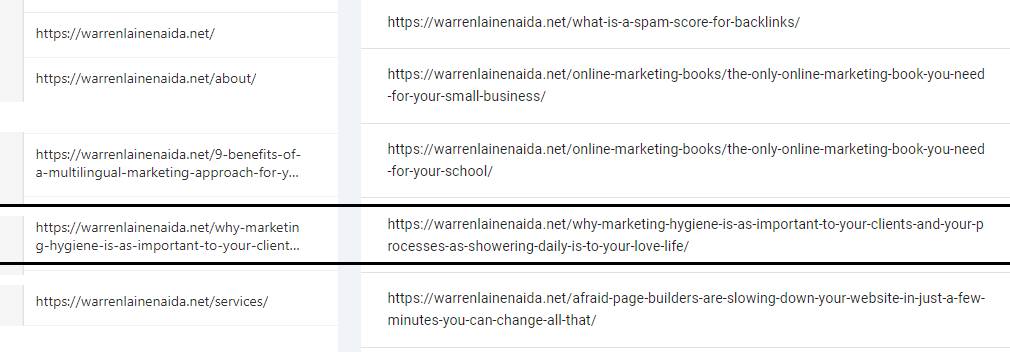
What people see in Bing is not always what they see in Google. The same goes for the keywords people use. If I compare the top five search terms for my website in Google and Bing, I see a very big difference.
Top search phrases in Google:
- spam score checker
- website spam score
- what is spam score
- moz spam score checker
- marketing read online
Top search phrases in Bing:
- warren laine-naida
- mastering digital skills
- multilingual marketing
- warren laine-naida digital consultant bremen
- warren laine-naida bettina heuser
So: Don’t optimise yourself into a corner. Optimise for all search engines, not just Google.
On-Page Optimization for Bing
SEO is about more than keywords. SEO consists of three parts:
- + On-page SEO (your website)
- + Off-page SEO (social media and features on other websites)
- + Technical SEO (how your website is structured, how quickly it loads and how easily it can be crawled and indexed by Google) Here we also talk about analytics
On-Page SEO is about creating your content and applying your keyword research. It’s also about going beyond your content.
What are the important aspects of On-Page SEO?
- + website and SEO page title tags
- + page headlines and sub-headlines
- + the meta description for visibility in the SERPs
- + the use of structured data and open graph
- + text content and keywords – SEO is words
- + images – their size, shape, and meta information
- + other media like videos, pdfs, and other downloads
- + internal linking and website structure
- + the importance of a sitemap
Optimizing for Exact Match Keywords
“An exact match keyword indicates that your target keyword exactly matches a search query, anchor text in a link, or domain name.” moz.com What are exact-match keywords?
When it comes to optimizing for exact match keywords, there are some key differences between Bing and Google:
Bing’s Approach to Exact Match Keywords
- + Bing places a higher emphasis on exact keyword matches in areas like domain names, page titles, meta titles, meta descriptions, and on-page content
- + Bing considers the meta keywords tag, which Google ignores when determining relevance for exact match keywords
- + Bing is more likely to favour websites with the exact keyword phrase in the URL, content, or metadata when a user searches for that phrase.
- + Bing treats words like “a,” “the,” “an,” etc. as stopwords and ignores them for an exact match.
Google’s Approach to Exact Match Keywords
- + Google’s algorithm has become more adept at understanding search intent and context behind queries through updates like RankBrain and BERT.
- + Google is less reliant on exact keyword matches and more focused on overall relevance and quality of content matching the user’s search intent.
- + For a query like “best Indian restaurants in Birmingham,” Google will consider websites without the exact phrase but with highly relevant content.
Exact match keyword strategy should be combined with semantic keywords to maintain reach. Using a balanced keyword strategy is recommended for optimal performance.
Importance of Meta Descriptions, Title Tags, and Headers
Regardless of the search engine, Meta descriptions, title tags, and headers play a crucial role in being seen int eh SERPs. SEO. Title tags (also called the SEO title) are the first words you see. If what you are searching for is mirrored in the title, you are more likely to click.
Meta descriptions, the 160 or so characters you see beneath the title, provide a summary of what you can expect to find on the page before you click. Ideally, meta descriptions contain the keyphrase or a semantically similar one, as well as a call to action..
Headers (H1, H2, etc.) structure content. They aren’t there to define font sizes. Headers are semantic elements aiding search engines in understanding the topics covered on the page. As a design element, they help improve readability for users.
Optimizing these elements with relevant keywords, helpful copy, and a clear hierarchy enhances the visibility and user experience of your web pages on and off of the search results.
Meta Descriptions
Bing places more emphasis on your meta descriptions when determining the relevance and quality of a page for a given search query. (image above)
Bing may use the meta description text as the snippet shown in search results if it deems it more relevant than extracting text from the page content.
Regardlesss of search engine, a well-crafted meta description that includes the target keyword can increase click-through rates from any search results. It also forces you to sum up your page content in one sentence.
“Meaningful metadata like title tags and meta descriptions, benefit not only your SEO. They are an important part of keeping your website accessible too.” Making Your Website Accessible for Everyone
Title Tags
Title tags are a strong ranking factor for Bing and are used to understand the topic and relevance of a web page.
Including the target keyword in the title tag can help Bing (and Google) better match the page to relevant searches.
Bing prefers unique, descriptive title tags that accurately represent the page content.
Headers (H1, H2, etc.)
Header tags help Bing understand the structure and hierarchy of content on a page.
Using relevant keywords in header tags, especially the H1 tag, can reinforce topical relevance for Bing.
Your pages should have only one H1 tag per page as the main heading, with subsequent sections using H2, H3, etc. Here is an example of how to structure your headlines:
- The Best Food for Dogs (H2)
- Helpful copy
- The Best Food for Small Dogs (H3)
- Helpful copy
- Wet Food for Small Dogs (H4)
- Helpful copy
- The Best Food for Large Dogs (H3)
- Dry Food for Large Dogs (H4)
- Helpful copy
- The Best Foor for Cats (H2) etc.
“Semantic HTML markup defines the meaning of information on your web pages and web applications. It’s not just to enhance the presentation of content or search. A semantic element uniquely describes its meaning to both the browser and the developer.”
Read more: How Does HTML Help Improve My SEO?
Using Multimedia (Images and Videos) Which Bing Handles Well
Adding images and other media to your content improves more than your visitors’ experience. Regardless of platform, media supports your SEO and encourages sharing of your content on social media.
Including high-quality, relevant images and videos on your pages can directly boost rankings in Bing, as multimedia is considered a ranking factor.
Here are just a few ways you can optimise your media for search:
- + Naming of the file: organic-cheeseburger-cafe-sarah-bremen.jpg
Is the keyword in your file name? - + Optimising loading time with formatting: is your image 1 MB and 3000 pixels wide? There’s a chance to reduce and improve loading speed.
- + Do your images have alt-tags and appropriate alt text?
- + Are you taking advantage of the image caption?
- + Does the image or other media have a title?
Bing can crawl and understand different types of multimedia content such as images, videos, and audio files, even Flash-based content which Google has trouble with.
Bing’s search results display images more prominently than Google, without requiring additional queries.
Submitting an XML sitemap for your images and videos can help Bing discover and index multimedia content.
Read more on Semrush: Image SEO: How to Optimize Images for Search Engines & Users
Search Term Differences Between Google and Bing
Google and Bing differ in how they handle search queries and rank results, though they share many core ranking factors. Here are some of the key differences:
Query Understanding
Google uses more advanced natural language processing and semantic understanding to better interpret the intent behind queries, especially for complex or conversational searches. Bing has made strides in integrating OpenAI technology, but Google is generally seen as having an edge in understanding query context and meaning.
Read more on Search Engine Land: Learn the role that natural language processing plays in making Google search even more semantic and context-based.
Ranking Factors
Both engines value backlinks, content quality, and technical SEO factors, but there are some differences:
- + Google places more emphasis on high-quality backlinks from authoritative and relevant websites. Bing gives more weight to the number of backlinks and favours links from .edu and .gov domains.
- + Bing relies more heavily on exact keyword matching in queries, titles, and content compared to Google’s semantic matching abilities.
- + Google’s mobile-first indexing means mobile usability is more critical, while Bing uses a single index for desktop and mobile.
- + Bing incorporates social signals like shares and engagement as a ranking factor, which Google does not directly use.
Search Features
Google offers a wider array of search features and verticalized results like books, scholarly articles, finance data, and flight information that Bing lacks. However, Bing has made strides in areas like more visually immersive search results.
Differences in SERP Snippets, Site Links, and Universal Search
On the one hand, I find Bing gives my organic website more visibility than Google (image below). On the other hand, Google offers Twitter (X) carousel, YouTube, and a more detailed business profile than Bing.
SERP Snippets
Google frequently generates its own SERP snippets rather than using the meta description from a website’s HTML. It aims to provide a snippet that best matches the user’s search intent. In fact, in more than 60% of the instances checked, the SERP was different than found in the page header.
Read more on ahrefs: How Often Does Google Rewrite Meta Descriptions?
Bing, on the other hand, more commonly displays the meta description from the website’s code.
Sitelinks
Both Google and Bing show sitelinks for some queries, which are links to popular pages within a website. However, Google’s sitelinks tend to be more extensive and prominent on the SERP.
Google is showing fewer sitelinks within the Google Search results, while Bing continues to impress me with the number of sitelinks I see. (image below)
Read more on Search Engine Roundtable: Google Showing Fewer Sitelinks Within Search
Universal Search
Google has heavily invested in universal or blended search results that integrate various SERP features like videos, images, news, maps, etc. alongside the regular web listings. Bing has similar universal search capabilities but with fewer SERP features overall compared to Google.
Some key differences in universal search elements
- + Google shows more videos, images, and other multimedia results integrated into the main web listings.
- + Bing has stronger integration with its own properties like Bing Images and Bing Videos, often showing large preview panes for these.
- + Google’s Knowledge Panels and Featured Snippets are more comprehensive and prominent
Off-Page SEO and Bing: What do we mean by Off-Page SEO?
Why is anything that happens away from our website relevant to SEO?
Marketing is about getting in front of people. It’s about connecting our solution to people’s problems. It’s about learning about segments of people and connecting with them. Social Media is all about marketing because it’s what we’re doing there in the first place. We are marketing ourselves.
We can only learn so much about what people want by looking at keyword research tools and our analytics charts. This information is all about what has already happened. It is about the past.
Social Media and related channels are about what’s happening right now and are a good gauge of how relevant we are to the marketplace. Not only do Google and Bing find this interesting – everyone else does too.
Off-Page SEO Factors
- + organic links
- + forum links – shared (trusted/has authority itself / often mentioned, shared)
- + Social Media signals (likes, shares, visits …)
- + having more links than others for the same topic
- + authoritative content – but who is an expert?
Read More about the Importance of Social Media for your SEO: https://warrenlainenaida.net/category/social-media/
Off-Page Optimisation for Bing
Off-Page SEO: Backlinks – Links to Your Website
Backlinks are an important SEO ranking factor. If you want to get more traffic for your website, backlinks are key. Think of how you would promote and connect with real people and backlink your website with others. A list of links is not the way to go.
Off-Page SEO: Targeted Content
Who are you targeting? What are they looking for? Where are they? Think about the last news article you read. Did you read it to the end? Did it inspire you to check facts or to read more about the subject? If it did, the content spoke to you. You were the target audience.
Think about what information you can share on social media and include it on your website. This will create the same effect for your target audience. Content can also be written to be relevant according to the season and trending giving needs.
Off-Page SEO: Content Marketing
Customer stories, community building, added value. Content marketing doesn’t need to cost you money. It doesn’t need to be perfect. It just needs to be out there. It’s an important part of the strategy of connecting people and leveraging customers and your community.
Sometimes we create content, the sole purpose of which is to promote a product. Comic books are a perfect example, as are modern cartoons and breakfast cereals. Those free magazines you get at the store with coupons and free advice? They’re an example of content marketing.
Content marketing and SEO go together. They overlap.
Content Marketing
- + answers people’s questions and needs
- + provides added value within the content
- + creates interest in further products and services
- + is usually free of charge
Content marketing and SEO go together like peanut butter and honey. Or peanut butter and chocolate. SEO and Content Marketing belong together. They overlap, interrelate, and merge.
SEO is more technical, while Content Marketing is broader, but the ways the two converge are:
- + SEO sets the requirements. Content Marketing fulfils them.
- + SEO demands content. Content Marketing is content.
- + SEO demands keywords. Content Marketing means using keywords.
- + SEO demands backlinks. Content Marketing inspires backlinks.
Read More about Content Marketing: https://warrenlainenaida.net/category/content-marketing/
Off-Page Bing SEO
Role of Backlinks (Quality Over Quantity for Bing)
Backlinks play a crucial role in both Bing and Google’s search engine optimization (SEO) strategies, but they approach them differently. For Bing, the quantity of backlinks carries more weight than the quality, while Google places a greater emphasis on the quality and relevance of backlinks over sheer numbers.
Google values link quality, focusing on factors such as the relevance of the linking website, its authority and trustworthiness, and the diversity of the link profile. It aims to identify and prioritize natural, editorial links from reputable sources. In contrast, Bing’s algorithm gives more importance to the sheer number of backlinks and the presence of exact-match anchor text containing the target keywords.
While Bing does consider link quality to some extent, it appears to be more lenient towards lower-quality links compared to Google. Bing also tends to favor links from .edu and .gov domains more than Google does.
Leveraging Social Signals From Platforms Like Facebook, Twitter
Social signals play a more significant role in Bing’s ranking algorithm compared to Google’s. Bing explicitly states that it uses social shares and engagement on platforms like Facebook and Twitter as a ranking factor, while Google is more ambiguous about the impact of social signals.
Specifically for Bing:
- + The more people share and engage with your content on social media, the higher you can rank in Bing’s search results. This is because Bing views high social engagement as an indicator of high-quality, shareable content.
- + Bing has confirmed it looks at retweets and authoritative accounts sharing your content on Twitter as positive signals that can boost rankings.
- + Bing has integrated Facebook data, showing the number of Facebook “Likes” for web pages in some search results, though this is currently just for display purposes and not directly used for rankings.
In contrast, Google has been more vague about using social signals for web search rankings:
- + Google has not explicitly confirmed using social shares/engagement metrics from Facebook or Twitter to rank web pages.
- + However, Google does look at identifying authoritative social media profiles/accounts and can use that as a signal of expertise to influence rankings to some degree.
Value of Authoritative Domains Like .edu, .gov for Bing
Bing places more emphasis on authoritative domains, particularly those with .gov, .edu, and .org top-level domains (TLDs), compared to Google’s approach. Here are the key points:
- + Bing considers .gov and .edu domains to be high trust signals and favors them in rankings. Google treats commercial websites as equally valuable.
- + Bing sees older, well-established domains as more trustworthy and authoritative, giving them a ranking boost. Google also tends to rank aged domains better, but domain age is a smaller factor.
- + Bing prefers backlinks from authoritative domains like .gov and .edu over commercial .com domains. Google focuses more on the overall quality and relevance of backlinks rather than strictly favoring certain TLDs.
- + Google’s ranking algorithm does not explicitly prioritize domain types or TLDs. Its focus is more on evaluating expertise, authoritativeness, and trustworthiness (E-E-A-T) of the content itself.
Read More about Expert, Experienced, Authoritative, and Trustworthy content: https://warrenlainenaida.net/google-wants-to-e-e-a-t-your-content-make-it-delicious/
Off-Page SEO: Bing Places vs. Google Company Profile
Off-Page SEO helps to increase the visibility and domain authority of your website. While backlinks are not the only off-page signals that the search engine algorithms use to rank your website, they are perhaps the most important of all. Why? Volume.
Search for any brand and you will find the website, but you will also find mentions of that brand in social media, partner links, other shops, media references – the list is endless.
If I search for websites, I see perhaps 300 results in the SERPs. However, there are many thousands more results for instances I I simply search for my name.
Why is off-page SEO so important? It helps you get found.
Similarities Between Bing Places and Google Company Profile
Business profile management:
Both platforms allow businesses to create and manage their business profiles, including basic information such as name, address, phone number, website and opening hours.
Location display on maps:
Both Bing Places and Google Business Profile display businesses on their respective map services (Bing Maps and Google Maps), which increases local visibility.
Customer ratings and reviews:
Both services allow customers to leave ratings and reviews that help other users make informed decisions.
Photos and posts:
Businesses can upload photos and posts to make their profile more appealing and inform customers about news or offers.
Statistics and analyses:
Both platforms provide insights and analytics on how users interact with the business profile, including views, clicks and requests for directions.
Differences Between Bing Places and Google Company Profile
Platforms and reach:
Google Business Profile: Has a wider reach as Google is the dominant search engine and Google Maps is widely used.
Bing Places: Has a smaller reach compared to Google, but is still important for users who use Bing and Bing Maps.
Verification process:
Google Business Profile: Offers multiple verification methods, including postcard, phone and email. The verification process is more thorough and complex.
Bing Places: Also offers verification by postcard and phone, but the process can be simpler in some cases.
Integration with other services:
Google Business Profile: Integrates seamlessly with other Google services such as Google Ads, Google Analytics and Google Search Console, allowing for a more comprehensive marketing strategy.
Bing Places: Integrates with Bing Ads, but integration with other services is less extensive compared to Google.
User base:
Google Business Profile: Utilises the extensive user base of Google and Google Maps, which tends to lead to more visibility and interactions.
Bing Places: Has a smaller user base, which can lead to less visibility, but is still an important addition to the local SEO strategy.
Functionalities and updates:
Google Business Profile: Offers new features and updates regularly, such as the ability to create posts, add products and receive direct messages from customers.
Bing Places: Has less frequent updates and fewer additional features, but focuses heavily on the core functionalities of profile management and local SEO.
Wrapping it up
Both Bing Places and Google Business Profile are valuable tools for managing a company’s online presence. Google Business Profile offers more opportunities for businesses due to its wider reach and more comprehensive features, while Bing Places provides an additional platform to reach a broader audience, especially Bing and Windows device users. For an optimal local SEO strategy, you should utilise both platforms.
Technical SEO Considerations for Bing
Technical SEO refers to improving a website’s technical aspects to improve its pages’ ranking in search engines. You don’t need to be a tech wizard, or code guru. Simply ask yourself the following questions:
- + Has your website been crawled and indexed?
- + How fast does your website load?
- + Is there duplicate content?
- + Is your website responsive?
- + Is your website safe? (HTTPS/SSL certificate)
- + Does your website use rich snippets?
- + Can your website be measured? (are you using an analytics tool?)
Tech SEO in a nutshell, simply means: Does your website work, and can a search machine find and use it? If your website can not be crawled and indexed, it is going to be very hard for people to find it in the SERPs.
A Tech SEO-friendly website means your website is:
- + Crawlable for search engines
- + Loads quickly and without errors
- + Is safe and secure with https certificate and no unnecessary 3rd-party cookies
- + Has an XML sitemap
- + Doesn’t have any dead links
- + Doesn’t confuse search engines with duplicate content
- + Uses structured data / schema plugin
Here is a step-by-step guide to ensure your website is Tech SEO-friendly:
- Make sure you are using HTTPS / SSL certificate
- Create a Robots.txt file
- Create and submit a sitemap
- Install and configure an SEO plugin or modules – Structured data!
- Set up Google Search Console and Bing Webmaster Tools
- Set up Analytics
- Make sure search engines can index your website site:mydomain.com
- Check the Search Console and Webmaster Tools for manual actions and crawl errors
- Check for duplicate versions of your website and broken links
- Check canonical tags with Screaming Frog ( a free crawling tool – https://www.screamingfrog.co.uk/)
- Make sure your website is mobile-friendly
- Use an SEO-friendly URL structure
- Find and fix any orphan pages
- Legacy Tech ( Flash, Image maps, Sliders, Frames …) Mobile unfriendliness v2.0
- International websites use “hreflang” when necessary.
Proper use of redirects (Bing interprets 302s differently)
302 Redirects:
- + Google prefers using 301 (permanent) redirects for SEO purposes. While 302 (temporary) redirects generally don’t cause major indexing issues, they are not treated as strongly as 301s.
- + Bing, on the other hand, will interpret a 302 redirect as a 301 after crawling it a few times. This means Bing treats 302s similarly to 301s after initially seeing them as temporary.
301 vs 302 Recommendations:
- + For permanent redirects, using 301s is the recommended best practice for both Bing and Google SEO.
- + 302s should only be used for temporary/short-term redirects, as Bing may start treating them as permanent after repeated crawls.
The key difference is that while Google maintains a clear distinction between 301 and 302 redirects, Bing essentially converts 302s to 301s after crawling them multiple times. This can lead to potential issues if using 302s for temporary redirects on Bing.
Read more about 301 and 302 redirects on rocket.net
Submitting Sitemaps to Bing Webmaster Tools
Sitemaps are an excellent way to tell Bing about URLs on your site that would be otherwise hard to discover by our web crawlers. You can submit your sitemaps to your Bing Webmaster Tools account for free.
Click here for more information on Bing Webmaster Tools.
Bing Webmaster Tools – A Short Tutorial
Bing Webmaster Tools offer various tools to monitor your website’s performance on Bing.
Dashboard
You can see how many visitors your website has, which keywords bring your website into search results, and if there are any errors on your website.
Bing Insights
This is the area where potential errors are displayed. For example, Bing might indicate that your articles are too short.
Backlink Analysis
Here you can see a list of backlinks. Each backlink tool provides different results. The various tabs give you more information about the linked content and the relevant anchor texts.
Create a Bing Webmaster Tools Account
- Open bing.com/webmasters/home.
- Sign in with a Microsoft, Google, or Facebook account.
- Enter your website URL and click “Add”.
Verify Website Ownership
There are several ways to verify ownership, similar to Google Search Console:
- + HTML File: Download the HTML file from Bing and upload it to the root directory of your website.
- + Meta Tag: Add a meta tag to the header of your website.
- + DNS Entry: Add a TXT entry to your DNS settings.
Import Data from Google Search Console to Bing Webmaster Tools
Benefits include:
- + Easy Setup: No need to re-verify your website with Bing.
- + Quick Data Transfer: Your website data is quickly transferred from Google Search Console to Bing Webmaster Tools.
- + Complete Data: All your website data from Google Search Console is imported, including sitemaps, indexing status, and error reports.
Bing Webmaster Tools Benefits
Bing Webmaster Tools offers several benefits for website owners and SEO professionals:
- Search Performance Insights: It provides detailed data on how your website performs in Bing search results, including impressions, clicks, click-through rates, and average position for your pages. This helps you identify opportunities for optimization.
- Crawling and Indexing Monitoring: You can monitor how Bing crawls and indexes your website, including the number of pages indexed, crawl errors, and crawl rate. This allows you to identify and fix any issues.
- Keyword Research: The tool includes a keyword research feature that lets you explore search volumes for keywords before creating new content.
- Backlink Analysis: It provides insights into your website’s backlink profile, allowing you to analyze and compare your inbound links with competitors.
- SEO Diagnostics: The SEO Analyzer tool identifies on-page SEO issues and provides recommendations for improvement. It checks elements like titles, descriptions, headers, and alt tags.
- Sitemap Submission: You can submit your XML sitemaps to help Bing better understand your website’s structure and content.
- Geographic Targeting: If your business has a local or regional focus, you can set up geographic targeting to improve visibility in location-specific searches.
- Bing Places Integration: You can claim and manage your business listings directly from the Webmaster Tools dashboard, enhancing your local SEO efforts.
- Crawl Control: You can control Bing’s crawl speed on your website to avoid overloading your server.
- Notifications and Alerts: The tool informs you about critical issues, updates, and important events related to your website on Bing.
Wrapping it Up: Is There a Time to Prioritise Bing?
Yes. If that is where your target audience is searching. Use the tool your customers are using. Don’t put all your search eggs in one basket. Google is not search – Google is a part of search.
Target Audience Demographics
Bing has a higher proportion of older users (35+) with more spending power, while Google attracts a broader age range. Prioritize Bing if your target audience skews older.
Advertising Costs
Advertising on Bing is generally more affordable than Google AdWords, with an average cost per click of $1.54 vs $2.32 on Google. Bing may be preferable for businesses with limited ad budgets.
Indexing Priorities
Google uses mobile-first indexing, while Bing prioritizes desktop sites. Optimize for Google if your site has a strong mobile user base.
Backlink Value
Google places more emphasis on high-quality, relevant backlinks, while Bing values link quantity and anchor text more.
Content Freshness
Google may favor fresher content for certain queries, whereas Bing gives more weight to older, established content.
Technical SEO
Bing provides clearer technical guidelines via Webmaster Tools and values straightforward URL structures more than Google.
Optimizing for Bing SEO offers unique opportunities for small businesses, nonprofits, and schools to enhance their online visibility and reach a broader audience.
By focusing on Bing-specific strategies such as utilizing exact-match keywords, optimizing multimedia content, and leveraging social signals, you can effectively tap into Bing’s growing market share.
Taking advantage of Bing Webmaster Tools and submitting sitemaps can further improve your site’s performance on Bing.
As Bing continues to power smaller search engines like Yahoo and DuckDuckGo, incorporating Bing SEO into your overall strategy ensures that you are not leaving potential traffic on the table.