Last Updated on November 16, 2025
Do you offer online courses of coaching? How about virtual assistance services, or pet grooming and related services?
Are you one of the growing numbers of AI, web, or software entrepreneurs?
Do you work in your local community in childcare, arts and culture, or environmental groups?
Then this article is for you!
The Challenge Every Small Business Faces
Everyone knows online marketing matters, but we often struggle to convert social media likes and comments into actual revenue. So, what is the missing link?
A cohesive strategy that connects social engagement with SEO-driven content on our WordPress website, optimized to convert visitors into customers.
This approach is also sustainable, as it leverages owned channels rather than relying solely on paid advertising. It’s also scalable as your business grows.
What This Strategy Covers
This guide shows you how to create a digital marketing workflow that:
- Builds authentic engagement on social media
- Translates audience insights into search-friendly website content
- Converts website visitors into paying customers
Step 1: Create Real Conversations on Social Media
Social media isn’t a megaphone for your business – it’s a meeting place. Genuine conversations build community and trust. Off-page SEO, such as social media, is the most important part of getting seen—and heard.
When people engage authentically, they become invested in what you offer.
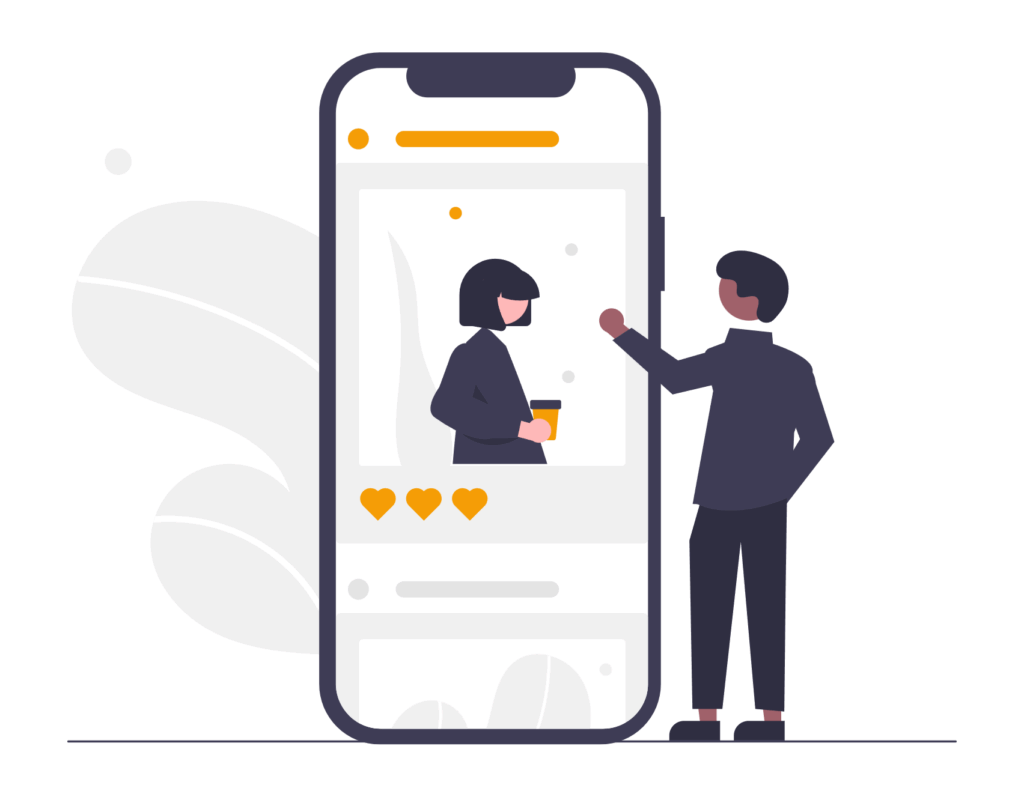
How to Do This
- Ask open-ended questions related to your business.
- Example: If you sell handmade soaps, ask: “What’s your favorite scent or ingredient in a soap? Tell us why!”
- Respond promptly and personally to comments. People want to be heard, not ignored.
- Share user-generated content or testimonials from satisfied customers.
- Create polls or quizzes that resonate with your target audience.
Why This Matters for Your Business
These touchpoints build emotional engagement, laying the groundwork for converting followers into customers.
They also reveal customer preferences and pain points you can address on your website.
Interested in learning more about Social Media? Read my free articles: Social Media – Share Ideas, Content, and Build Networks!
Step 2: Transform Social Insights Into SEO-Friendly WordPress Content
Your social media conversations highlight what your audience cares about.
Use these insights to create valuable content for your website that ranks on search engines.
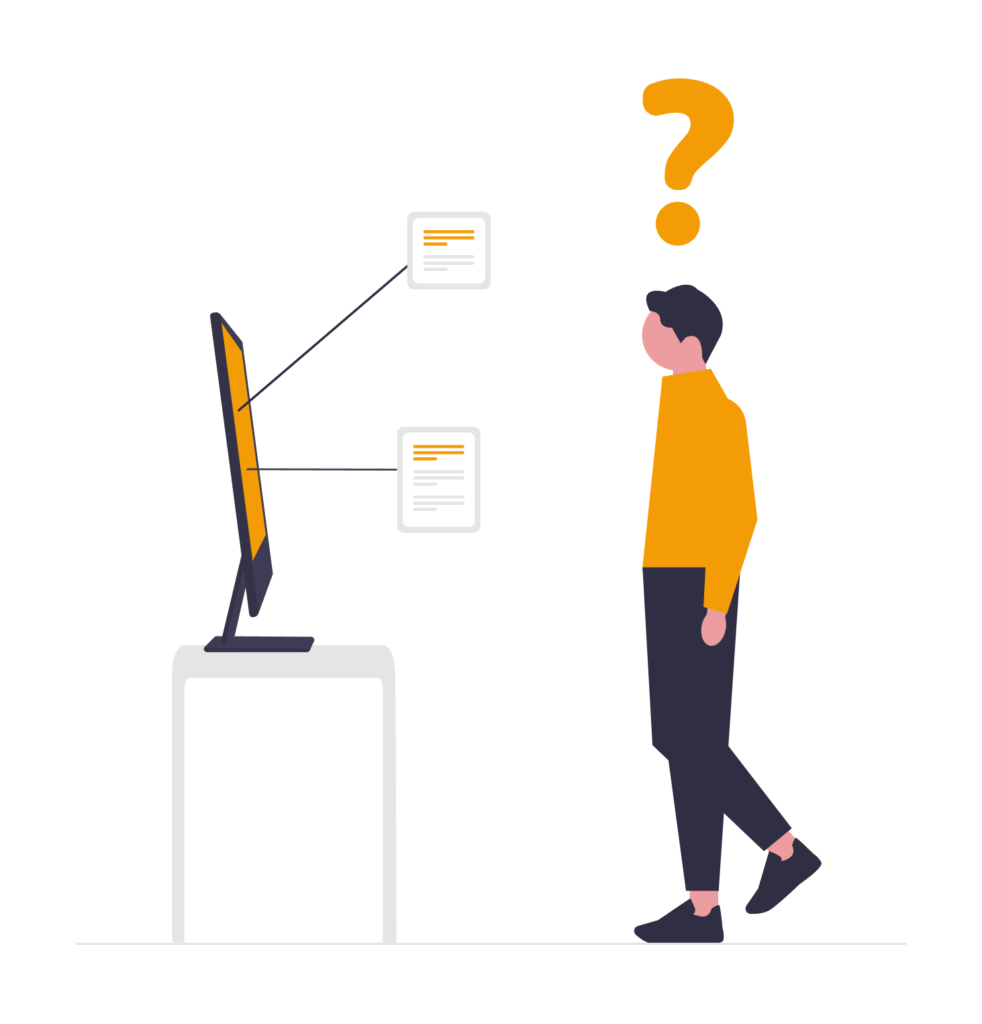
How to Do This
- Capture common questions and concerns from social media interactions.
- Write blog posts, FAQs, or product pages with clear, useful answers.
- Example: If followers ask about natural ingredients, write “Why Natural Ingredients Matter in Our Soaps.”
- Research related keywords using free tools like Semrush or Ubersuggest, and integrate them naturally into your content.
- Organize content effectively on your WordPress site – use headings, clear paragraphs, and images to improve readability.
Why This Matters for Your Business
Search engines reward relevant, well-structured content that answers real customer questions.
That brings qualified traffic to your website from people actively searching for solutions you provide.
Interested in learning more about SEO? Read my free articles: Search Engine Optimisation – Get Yourself Found!
Step 3: Optimize Your WordPress Site for Conversions
Attracting visitors is only half the equation. Your WordPress site must guide those visitors toward becoming buyers or leads.
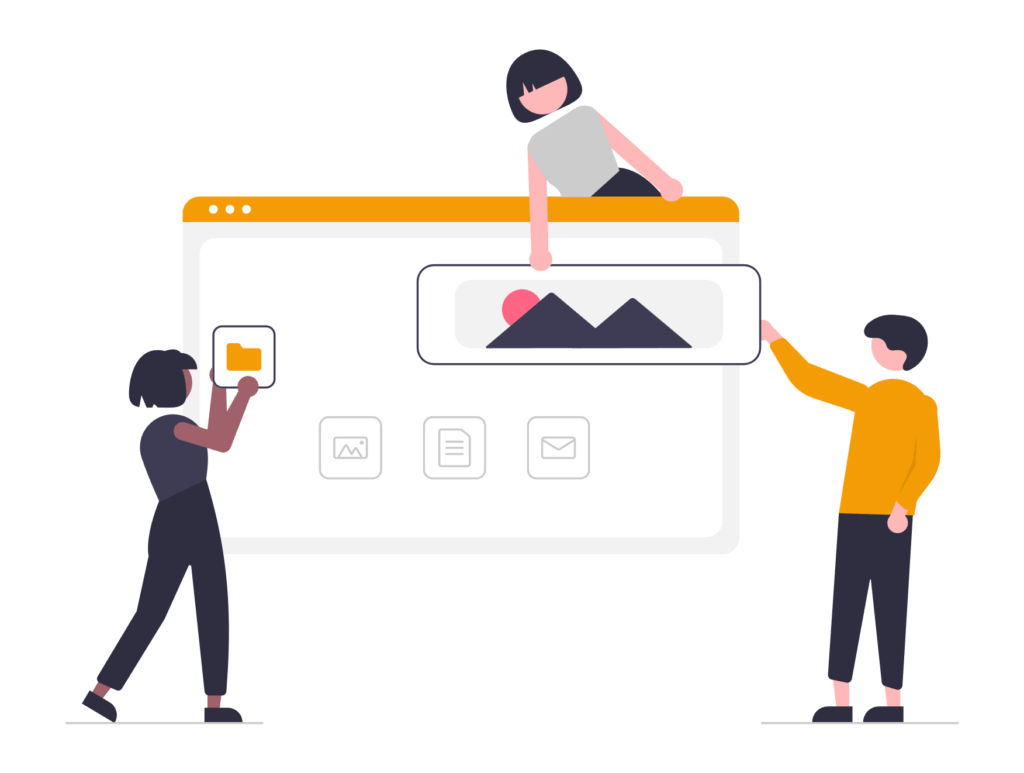
How to Do This
- Use an SEO plugin like RankMath to optimize page titles, meta descriptions, and URLs.
- Ensure mobile-friendliness and fast loading speeds. Many small business themes come optimized – choose wisely.
- Add clear calls to action (CTAs) such as “Get Started for Free,” “Reserve Your Spot,” or “Subscribe for Updates.”
- Embed social proof like customer reviews and testimonials directly on product or service pages.
- Simplify the checkout or contact process with a Landing Page* – fewer clicks and form fields mean higher conversion rates.
- Test your site’s performance regularly using tools like Google PageSpeed Insights and make improvements.
Why This Matters for Your Business
A website optimized for user experience and SEO brings qualified traffic and guides visitors smoothly toward action, increasing your chances of sales and repeat business.
Interested in learning more about managing your Website? Read my free articles: Website Design and Turning Your Designs into Working Websites
Interested in getting100,00 views in 24 hours without ads? Read more: warrenlainenaida.net/how-to-get-100000-views-on-social-media-in-24-hours/
*What is a Landing Page?
A landing page is a focused web page designed to convert visitors into customers or leads.
Unlike a homepage, which acts as a site overview, a landing page targets specific keywords and drives a single clear action – such as signing up, buying, or contacting you.
A Landing Page is the destination for your social media links, and email campaigns, built to capture attention and guide visitors directly toward conversion without distractions.
Would you like to read more? What is a Landing Page, Why is it Important, and Why it Isn’t Your Homepage
Your Complete Digital Marketing Workflow is Free
SUre, you pay for website hosting (circa 100 a year). Everything else you can do yourself for free.
By following these three steps – engaging social conversations, SEO-friendly WordPress content, and website optimization – you create a cohesive digital marketing funnel:
| Stage | Action | Result |
|---|---|---|
| Social Media | Build trust and reveal audience interests | Community engagement |
| WordPress SEO Content | Rank for relevant searches using social insights | Qualified traffic |
| Site Optimization | Convert visitors smoothly | Sales and loyal customers |
This approach is sustainable for small businesses because it leverages owned channels and content, rather than relying solely on paid ads.
Getting Started: Practical Steps
Start small. Focus on mastering one social platform before spreading yourself thin. Start with that platform your customers use the most.
- Consistency beats perfection. Regular posting and website updates matter more than perfect writing or flawless design.
- Measure and learn. Use Google Analytics and social media insights to see what works, then refine your approach.
- Keep customer needs front and center – technology and tools support your story, not the other way around.
Need help implementing this strategy for your small business, nonprofit, or school?
Contact me for a consultation on your digital marketing needs.
Graphics thanks to https://undraw.co/