Last Updated on March 24, 2025
Here are some tips I know will help your web pages get in front of people faster. Test the results over the next 30 days and see for yourself.
- Get your website indexed faster Tip 1: Do you have a sitemap?
- Get your website indexed faster Tip 2: Search Console – submit page manually
- Get your website indexed faster Tip 3: Search Console – check for manual actions
- Get your website indexed faster Tip 4: Place a Google ad
- Get your website indexed faster Tip 5: Post on social media
- Get your website indexed faster Tip 6: Internally link to the page
- Get your website indexed faster Tip 7: Link to the page in your email marketing
- Get your website indexed faster Tip 8: Try for a backlink from another website
- Get your website indexed faster Tip 9: Get Google & Bing interested in your page!
There are hundreds of billions of web pages, images, videos, pdfs and other content on the internet. Google and Bing don’t have it all indexed. It’s not really their job. Their job is to find the best results for your search. To eat breakfast each morning, you don’t need a package of every cereal in your cupboard.
Some estimates are as little as 5% of the existing material on the internet is available on Google and Bing. Regardless, there are millions of results when you search for pizza recipes, and everyone still wants to have their websites indexed. That’s fair. If you aren’t indexed and available for people to find when they search, it’s difficult for them to find you.
Hot Tip: Don’t Ingore Bing! Bing SEO: An Essential Guide for Your Small Business, Nonprofit, or School
How do search engines find and index my website?
There are six stages to a search engine finally making your web page visible in the SERPs (Search Engine Results Page) or not.
Discovery: the bot finds your website. If your website’s robot.txt says “index”, it may be indexed. If it is set to “no index,” then it won’t. Hopefully.
Crawling: the bot will go through your web pages and read from top to bottom what is there. This is why using the correct header and structured data format is essential. Bots don’t do well with word or HTML salads.
Deciding: This is not an official stage, but it must happen. Between your pages being crawled and being indexed (or not) there must be a stage where the bots decide how and when your pages will be indexed (or not).
Indexing: If your pages are to be indexed, they will go into the search engine database and be ready to be included in the SERPs. Or not.
Ranking: Search engines rank where your pages appear in the SERPs based on many things. First, that your content is helpful and offers a relevant answer to what is being searched. Relevant means timely, contextually, and that you bring some authority to the table. We call this EEAT.
Being found: Just because your page is available doesn’t mean people will find it. That’s SEO. Matching your content with what people are looking for by using the right key phrases, images, video, and all-round EEAT quality.
How do search engines decide to include my website in the SERPs?
EEAT stands for Experience, Expertise, Authority, and Trust. Google introduced the extra E in December 2022. Source: Google In addition to the expertise you bring to your field, the authority you have, and the trust you exhibit, Google will also look at your experience. What have you done in your field of expertise?
To quote Google: “Does content also demonstrate that it was produced with some degree of experience, such as with actual use of a product, having actually visited a place or communicating what a person experienced?”
Google has more than 200 ranking factors deciding which website appears in which order in the search results. Google will show your website higher up in the search results because you have relevant website copy that answers people’s queries. Google also wants to know that your website is safe. Is it out of date? Is it a security risk? Does it work on mobile phones? Finally, Google wants to know how important your website is. Does it have links from other websites? Are you active on social media? Do you have customer reviews?
Warren Laine-Naida “SEO All You Need to Know: Get Yourself and Your Website Found! A 7-Step Beginner’s Guide to Basic Search Engine Optimisation“
If you want your EEAT score to be high, then ensure the trustworthiness of your conent page’s can be easily determined by the valuable experiences it provides on a topic. In addition, your social media and forum discussions should also be of high quality when they involve people sharing their first-hand experiences, regardless of the topic.
Do I need my website to be indexed by Google and Bing?
You can be successful without having a website. Your business can be found on social media, with a Google Business Profile, and in many other ways. It’s not a knockout if you don’t have a website, but it certainly helps. Your website is the one piece of media you own and can control. It’s the hub of your online marketing.
“How do I get my website indexed faster?” “Why are not all of my web pages indexed?” I hear these questions from students in my classes and my clients. I ask this question myself too. Not all of the pages of my websites have been indexed by Google and Bing.
Not all the pages on your website are helpful
Search engines index pages, not domains. Next time you search for something, you will notice that most of the results are pages within a domain. You don’t see a lot of homepages or complete domains unless the website is a one-pager.
Some of your pages are more important and helpful than others. It’s okay that not all your pages have been indexed. It’s vital that the pages on our website that are helpful have been indexed so people can find them.
Your website may be the first impression your customer has of your business. It is available around the world, twenty-four hours a day, seven days a week. Even on holidays! It may be your audience’s only experience with you.
Bridget Willard and Warren Laine-Naida “The Only Online Marketing Book You Need for Your Small Business”
How can I get my website pages indexed faster on Google and Bing?
The current trend for finding answers to our questions seems to be using ChatGPT. Not wanting to buck the trend, I include the AI response to this question before I answer it myself.
Source: https://chat.openai.com/chat
There are a few ways to get your website indexed faster on Google and Bing:
- Submit your website to Google and Bing search engines using the respective webmaster tools.
- Create an XML sitemap of your website and submit it to Google and Bing. This will help the search engines understand the structure of your website and find new pages more quickly.
- Create high-quality content that is relevant and valuable to your target audience. This will encourage other websites to link to your site, which will also help with indexing.
- Use social media to promote your website and attract visitors. This can help drive more traffic to your site, which can also help with indexing.
- Use Google Analytics and Google Search Console to track your website’s performance and identify any issues that may be preventing it from being indexed.
It’s important to note that these are just general guidelines, the actual time it takes for a website to be indexed may vary.
The above advice is sound. I will add a few more things below.
How long can it take for my website to be indexed?
As we just read, it can vary. In my experience, I have seen pages being indexed within a few hours, to never being indexed at all. Google and Bing are black boxes. You don’t really know. Use the tools and create helpful content that people need. That’s all anyone can say, right?
In August 2022, Google once again strengthened their Helpful Content mandate, i.e. to provide people with websites that offer “useful information”, with an update. Ultimately, helpful content is what Google has long rewarded: relevant, user-oriented content.
Get your website indexed faster Tip 1: Do you have a sitemap?
Your website needs two sitemaps – one for search engines and one for people. Create a sitemap page with a listing of your content. You can do this manually with HTML or use a plugin for your CMS. Example: https://warrenlainenaida.net/sitemap/
You need a sitemap.xml to help bots read your content. The sitemap.xml is a listing of all your content. Check if you have one. Your sitemap.xml can be found by adding /sitemap.xml to your domain. Example: https://warrenlainenaida.net/sitemap.xml
Get your website indexed faster Tip 2: Search Console – submit page manually
You must set up your free Google Search Console account and connect your sitemap. After a while, you will see some pages have not been indexed. Identify those important pages and manually submit them by clicking REQUEST INDEXING. Do this once. Don’t bug Google.
You can connect your Search Console sitemap to Bing with the click of a button. Both services are free and give important insights into which keywords are used to activate your pages in the SERPs. Both are free of Data Protection rules as they do not track people’s activities on your websites.
Use both of these tools!
Get started with Search Console: https://developers.google.com/search/docs/monitor-debug/search-console-start
Mircosoft Bing Webmaster Tools: https://www.bing.com/webmasters/help/?topicid=66a806de
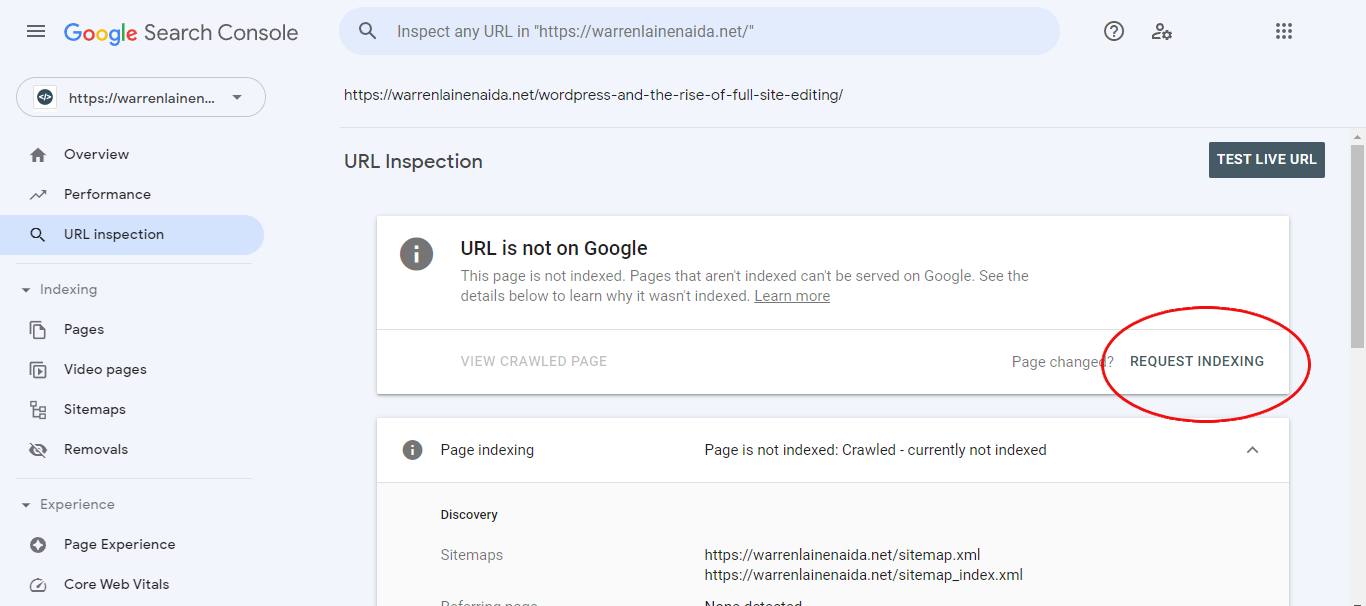
Get your website indexed faster Tip 3: Search Console – check for manual actions
Perhaps Google found an error or other problem with your web pages. That might explain why pages aren’t being indexed. Scroll down on the left and see if there is a problem. If not, then you’re good to go. If there is a problem, you should fix it asap.
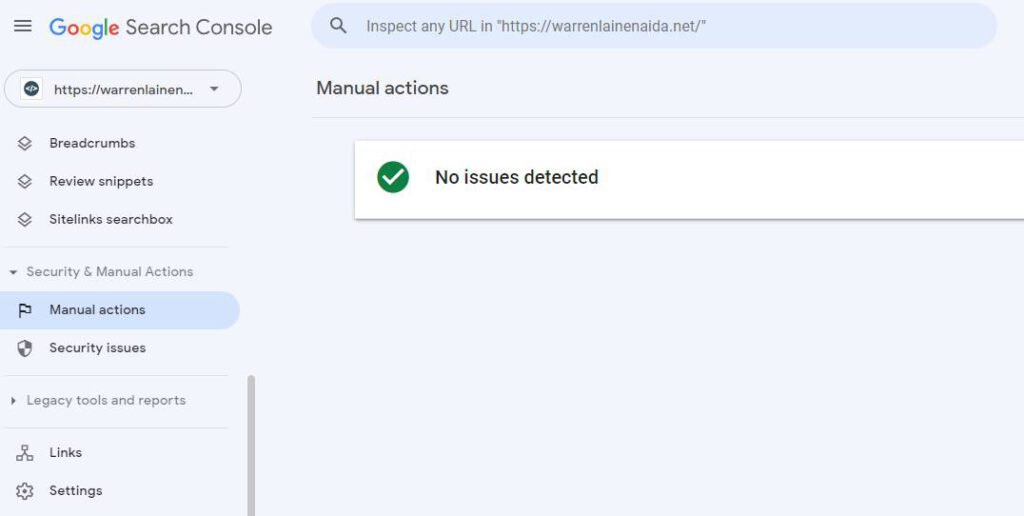
Get your website indexed faster Tip 4: Place a Google ad associated with the page you want indexed
Outbound marketing (social media, SEO, and word of mouth among others) takes time. Inbound marketing (paid marketing – advertising) can get you results quicker some of the time.
Add a Google Ad linked to the page you would like to have indexed. Make sure this is a significant page targeted for a need. You can run Google ads for as little as $1 a day. Yes, that is a one, not a typo.
Use the ad placement to get traffic onto your page. Out of sight, out of mind no more.
Increasing your online presence doesn’t mean you have to spend thousands of dollars. It is a misconception that Google Ads is only for large companies with correspondingly high budgets. Even with a small budget, companies can increase their brand awareness, gain online visibility, and generate more traffic or sales.
Yes, Your Small Business or Nonprofit Can Get Results from Google Ads on a Tiny Budget
Get your website indexed faster Tip 5: Post on social media – unique posts!
Search engines are very interested in Social Signals associated with your website. Social activity is a part of your authority. They are backlinks. Post with a link to the pages you want to be indexed. Get people talking about your page. Google & co will hear the chatter.
There are three different ways you can use social media to get interest in your pages.
- Post different images, titles, and page descriptions for this page on various social platforms. Everyone and every platform are different. Be different too!
This article you are reading is a great example of what I mean. It is an article about how to get indexed faster, and I am sharing it as a post on social media – which is one of our tips.
2. Social Media and Content Marketing combine nicely to help you get people onto your website. Create a YouTube video. Be a guest on a podcast. Publish an eBook. There are so many ways you can repurpose your content you probably haven’t even thought about.
“Repurposing content isn’t shady or lazy. It’s simply a way of expanding your audience and coordinating your marketing efforts.” Bridget Willard
3. Your SEO plugin includes the OG (Open Graph) markup enabling you to share different snippets of your page on different platforms. Take advantage of this. Get people talking about your page. It will help get the page get indexed.
Yoast SEO Plugin: How to edit OpenGraph tags on your post/page for Facebook and Twitter: https://yoast.com/help/custom-open-graph-tags/ (image below)
Social signals are the likes, shares, and views of social media posts. These social likes, shares, and views signal to search engines and your social media followers that your content is useful and relevant. Likes, shares, and views help increase the visibility of your social posts.
https://knowagency.com/know-social-signals
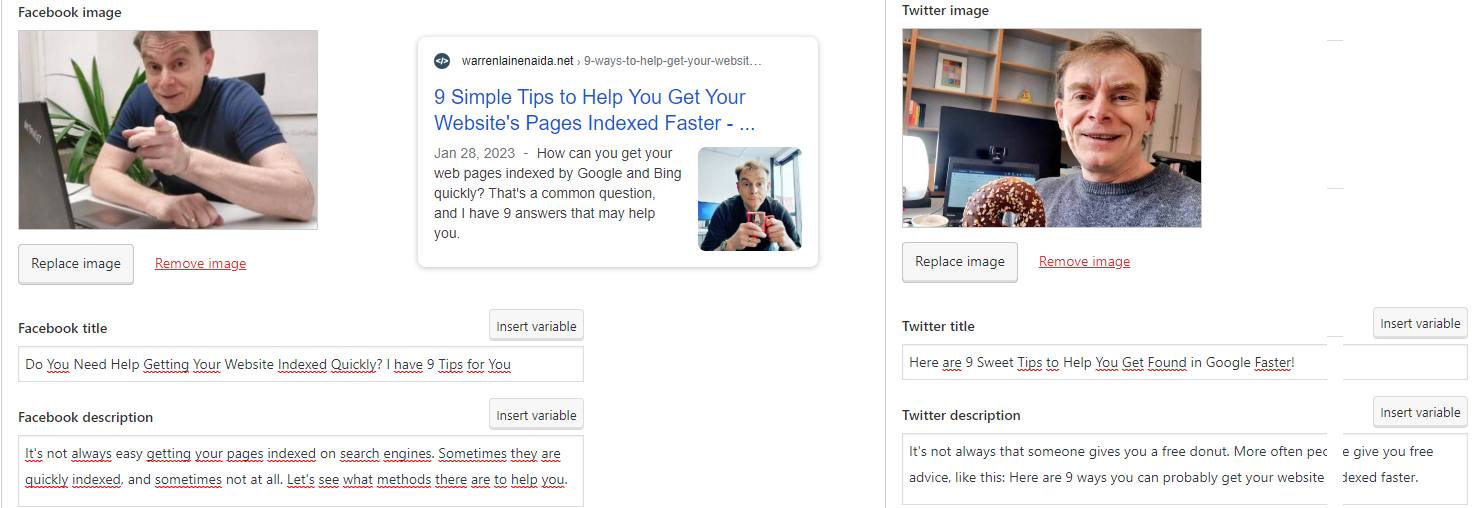
Get your website indexed faster Tip 6: Link to the page you want indexed from your other pages
Internal Linking is so crucial for your SEO. Link between pages. Create Content Hubs. Create a breadcrumb through your website, so people go from one page to the next. Create stories within your content.
When we read, we will invariably ask ourselves the question – “oh, content hubs sound interesting; I wish I knew more about it.” If there is a link, we can follow it and stay on the website. We may leave the website to find the answer if there is none. Did you see what we did there?
- + Find those pages of authority on your website (traffic, social signals) that have to do with the page you want indexed
- + Link to and from these pages (in a sensible way, like I did in this example)
- + Your page will benefit from the traffic and the connection of your authority pages
The ebb and flow from page to page, where pages of less authority benefit from pages of more authority, is called Link Juice or Link Equity.
Link equity is a search engine ranking factor based on the idea that certain links pass value and authority from one page to another. This value is dependent on a number of factors … Links that pass equity are one of many signals that Google and other search engines use to determine a page’s rankings in the SERPs.
https://moz.com/learn/seo/what-is-link-equity
Get your website indexed faster Tip 7: Link to the page you want indexed in your email marketing
Do you have an email newsletter? Talk about the page you want to be indexed in your email newsletter. Include a link. Get people talking about this page. Each click counts!
Get your website indexed faster Tip 8: Try for a backlink from another website
You shouldn’t buy or trade backlinks, but there may be a website where a link to your page makes good, helpful sense. Reach out to the owner of the site.
You can also add the link to your page in the comments of relevant forums and websites – in a constructive and non-spammy way. Be helpful.
Find out more about toxic backlinks here: What is a Spam Score for Backlinks?
Get your website indexed faster Tip 9: Get Google & Bing interested in your page!
This final tip sums up all the others I’ve mentioned and opens the door to your own ideas. What can you do to show your EEAT potential? How can you get your pages in front of people.
Like Google always says: “If people like your website, then we like your website!”
Further Reading on how you can get your website indexed
10 Ways to Get Google to Index Your Site (That Actually Work) https://ahrefs.com/blog/google-index/
Improving your site’s indexing and ranking
https://developers.google.com/search/blog/2006/02/improving-your-sites-indexing-and
In-depth guide to how Google Search works
https://developers.google.com/search/docs/fundamentals/how-search-works