Last Updated on August 25, 2023
Getting the prompts right is one of the more difficult parts of using ChatGPT. Here is an easy way to use Keywords Everywhere to help!
This article talks about Using ChatGPT for SEO Keywords. You can use the knowledge gained here and move on to using ChatGPT for Content Creation, Social Media Posts, and much more.
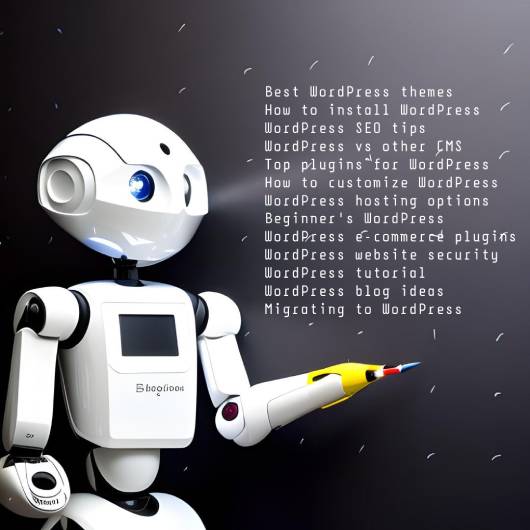
You may already be using ChaptGPT to assist with your SEO, copywriting, or headline creation. Fair enough. We have been using Photoshop, visual code editors, and other tools for many years. AI tools are just the next step.
Just make sure the AI tools are assisting you, and not doing the work for you.
In addition to the AI tools, there are many tried and true workhorses that support our SEO and writing work. I’m talking about browser extensions. These are (usually free) software downloads that add functionality to your web browser. Grammarly, Evernote, and Google Tag Assistant are three popular extensions.
There are many browser extensions that can support your SEO keyword research. One extension I like is Keywords Everywhere. You can install it in both Firefox and in Chrome. I have been using KE for a couple of years now in my SEO class, and no, sadly, I don’t receive anything for mentioning them in this article.
How You Can Use ChatGPT and Keywords Everywhere for SEO in 4 Easy Steps
No theory or other chitchat in this article. I’m keeping it slim. Just the steps, Ma’am.
Step 1: Sign up for ChaptGPT. You can use the free version. SEO, as I always say, is free!
Step 2: Install Keywords Everywhere to your Firefox or Chrome browser. (You can also switch step 1 and 2 if you like.)
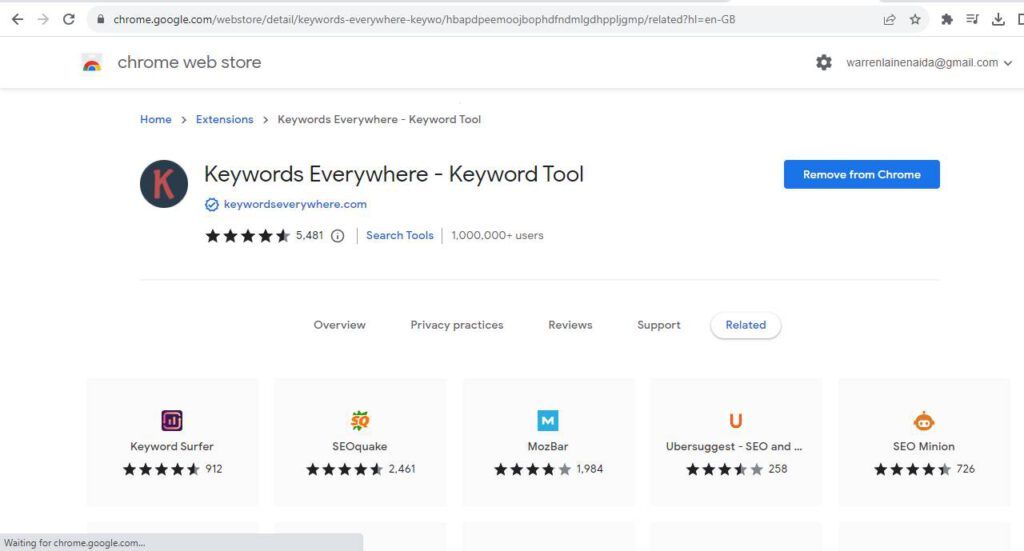
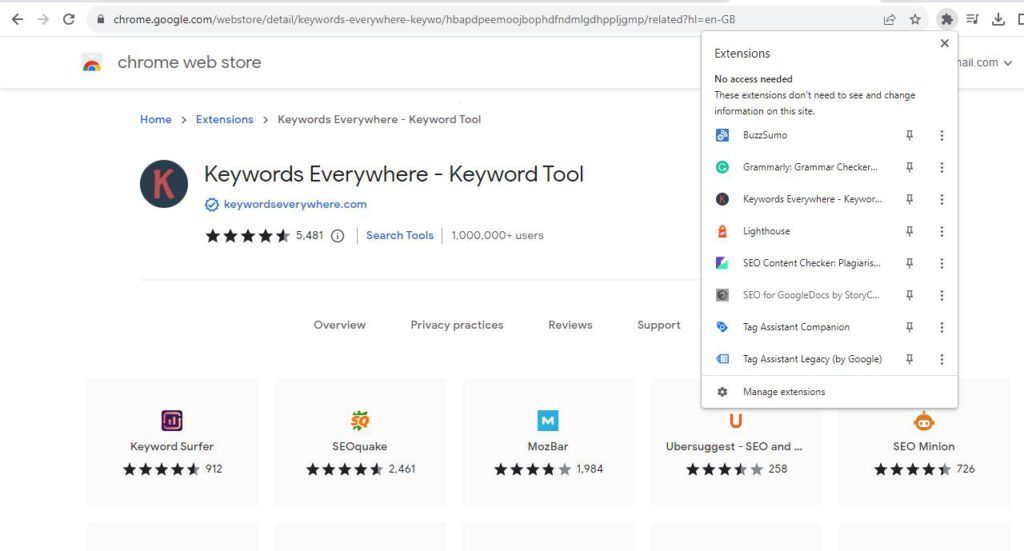
Step 3: With Keywords Everywhere installed, you will see a circle K and Templates on the bottom left of ChaptGPT.
Click on that, and you will see pre-configured options for prompts that you can use. A prompt is a concise instruction or input that guides AI models to generate specific responses or content.
If your prompt isn’t good, the results won’t be good. It’s the same at Starbucks.
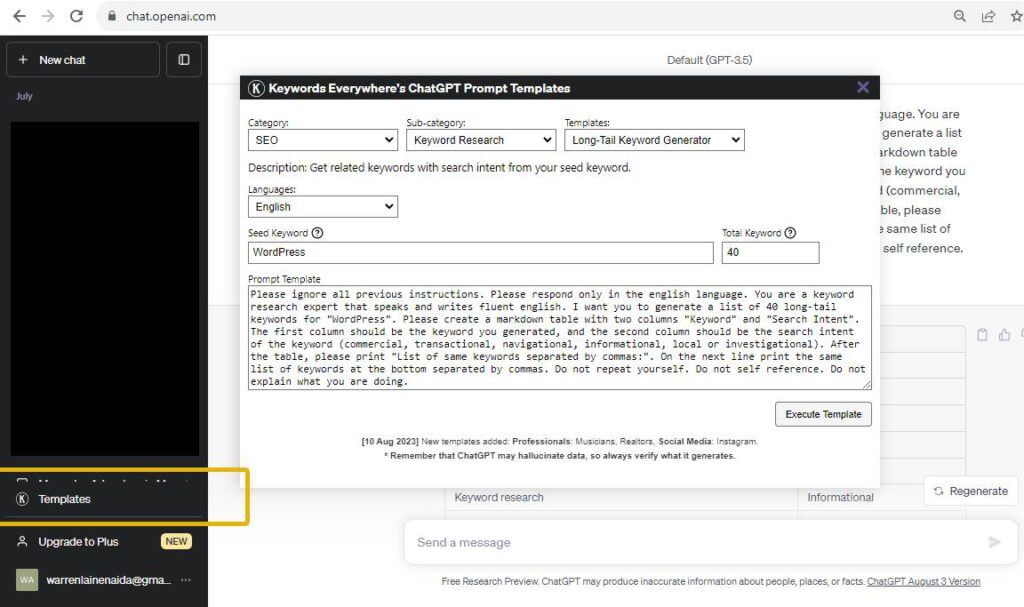
Step 4: Choose a Category, Sub-Category, and a Prompt Template.
There are prompt templates available for SEO, Social Media, Marketing and Copywwriting to name but a few. There are also sub-categories of prompts to help you fine-tune your prompt.
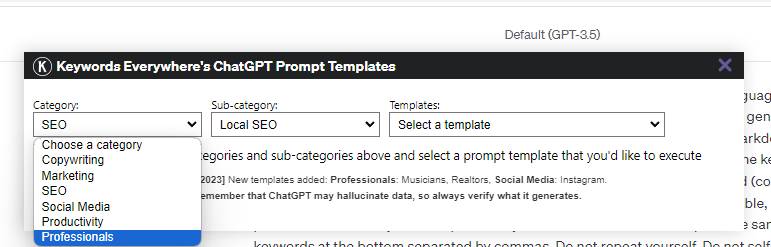
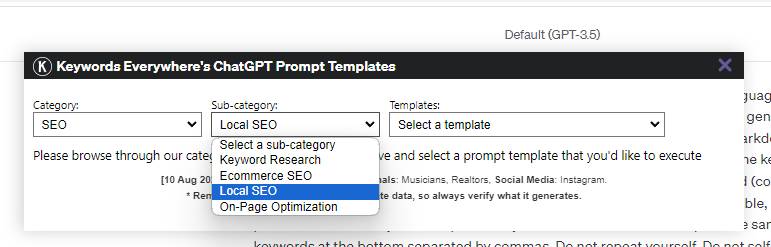
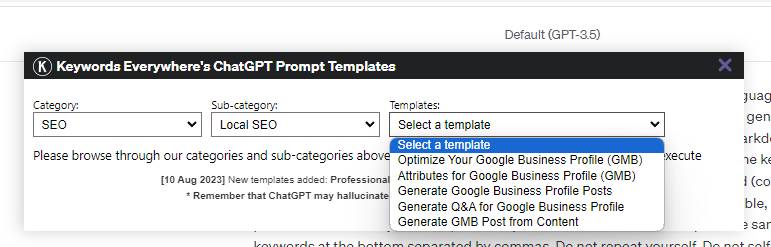
Example of creating Long-Tail Keywords for a Selected Keyword
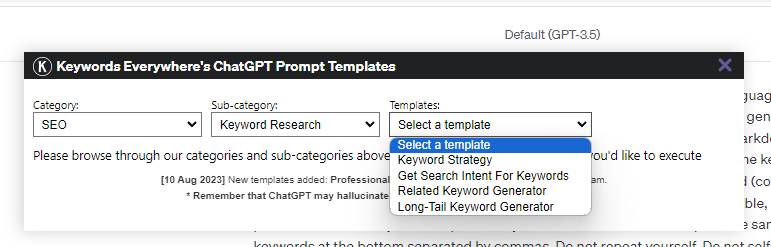
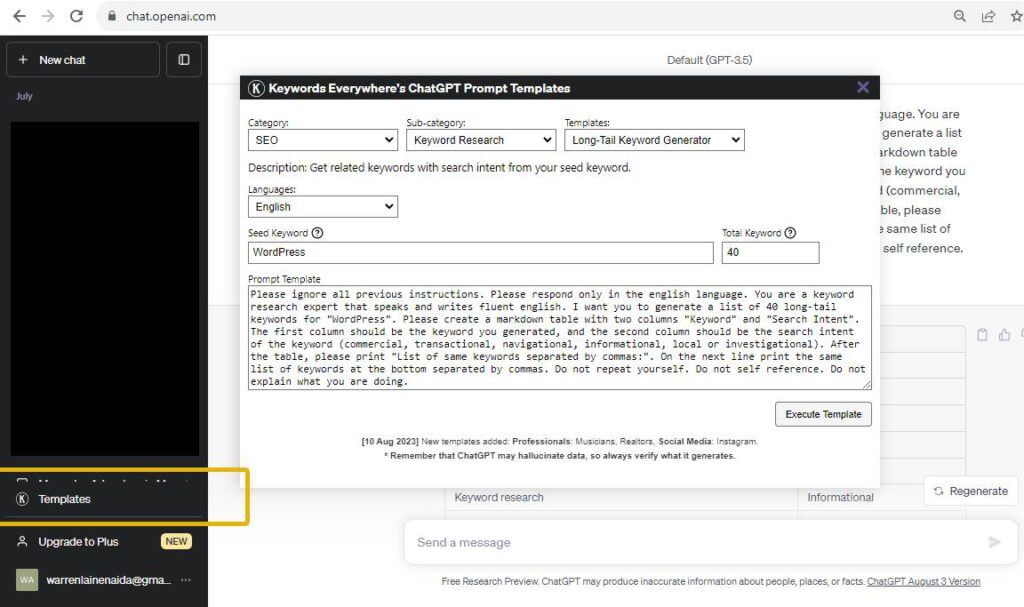
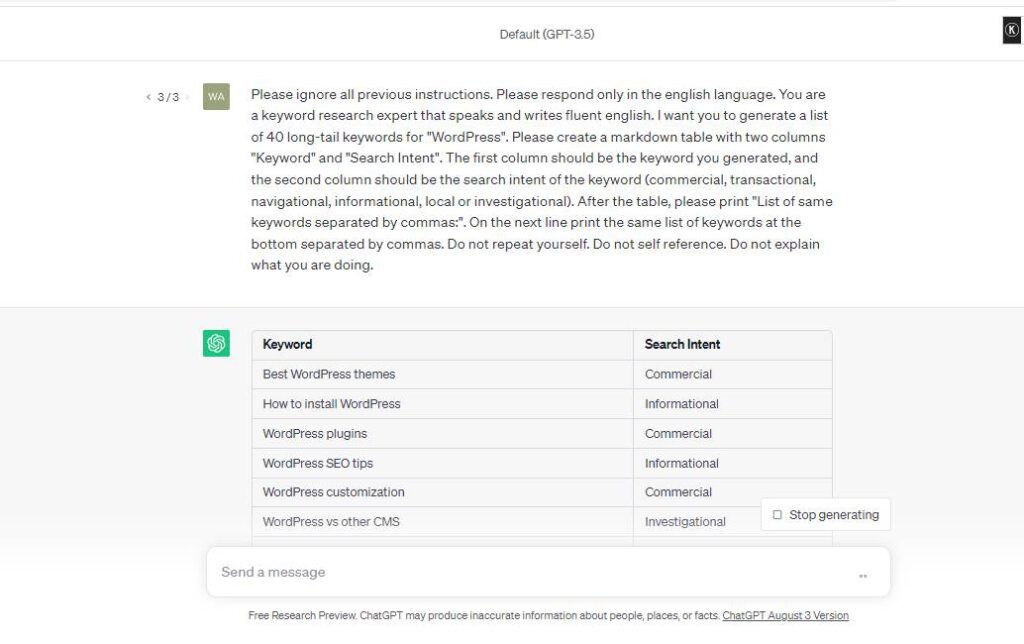
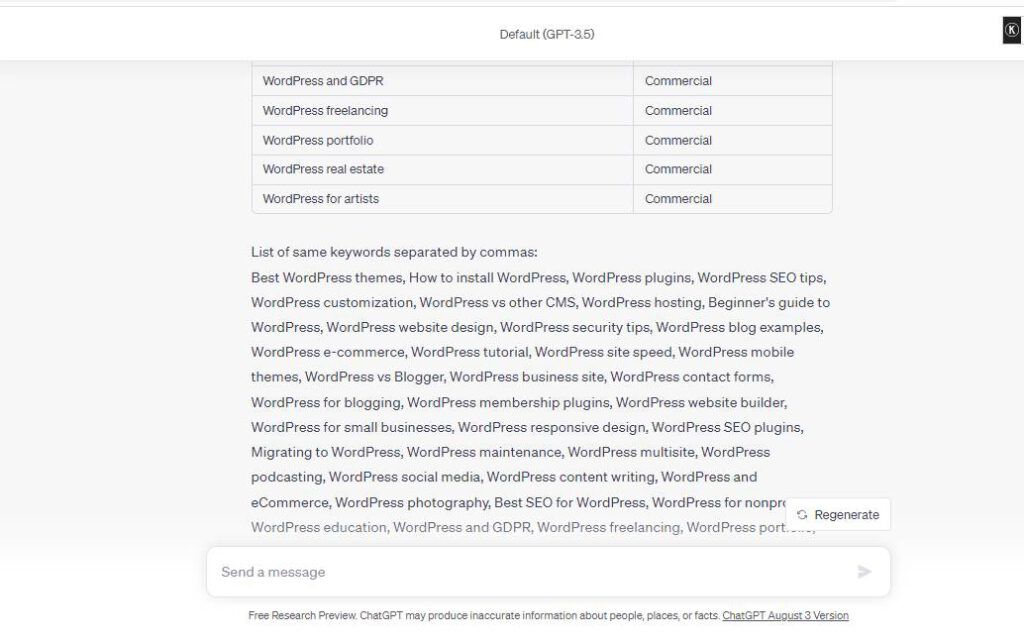
That’s all there is to it. Try it out for yourself!
Don’t Stop Learning: Tools Alone Can’t Replace Your Growth
You can use AI to assist you with a lot of your small business work. Just be sure to use AI as a tool, and not as a replacement for your own skills and talents.
SEO is also about more than just keywords. Understanding your audience comes first. You can’t attract people with shiny keywords. Find out what keywords they are using to find solutions for their problems. Know your audience, and speak their language.
Learn how to build a website. There are a lot of website creation tools out there that make the job easy too – but it’s great if you can handle basic coding like HTML, CSS, and Javascript. You can make a website with WordPress, Wix, or Squarespace. You can also use a ready-made starter website that these services offer.